How to choose the right CRM software for your business? When looking for the solution that fits your specific needs, it’s easy to get lost in a sea of countless options. However, in these cases there is no need to panic! With the help of experts and the article below you can discover which CRM solution is ideal according to your requirements.
Choosing the right CRM software: the checklist
- Identify your needs
- Define the essential features that the ideal CRM software should have
- Don’t overlook the UX that CRM software offers
- Plan your budget
- Check the compliance of the new software with GDPR
- See if the CRM provider has industry expertise
- Check if your provider offers a mobile app
- Choose between cloud and on-premise solution
- Check your supplier’s customer support
- Make sure the new system is compatible with your current software
1. Identify your needs
How to choose the right CRM software if you don’t know your exact needs? First things first, it is important to examine and evaluate your business and the processes within it. And no one is more qualified than you to accurately identify your business needs! Even two companies in the same industry can differ significantly in their operation, so a one-size-fits-all approach to CRM software is not the most appropriate solution.
With the continuous development of technology in CRM software, the capabilities of customer management systems are expanding by automating more and more processes. With the right tools you can increase your team’s efficiency, improve access to customer records and improve your sales cycle. It is necessary, however, to be preceded by a clear recognition of your needs.
Which of the following does your business need most?
- More leads: You need a CRM solution that focuses on approaching potential customers to generate leads.
- Completed projects: You may be able to identify bottlenecks through a CRM software that offers detailed sales reports.
- Increased team productivity: Is a CRM system that will automate manual tasks the ideal solution for you?
- Easy access to data and results: A CRM system that provides you with easily customizable dashboards will save your day.
- Turn leads into sales: Seek a CRM solution that will qualify your leads so you can focus on working with the most profitable prospects.
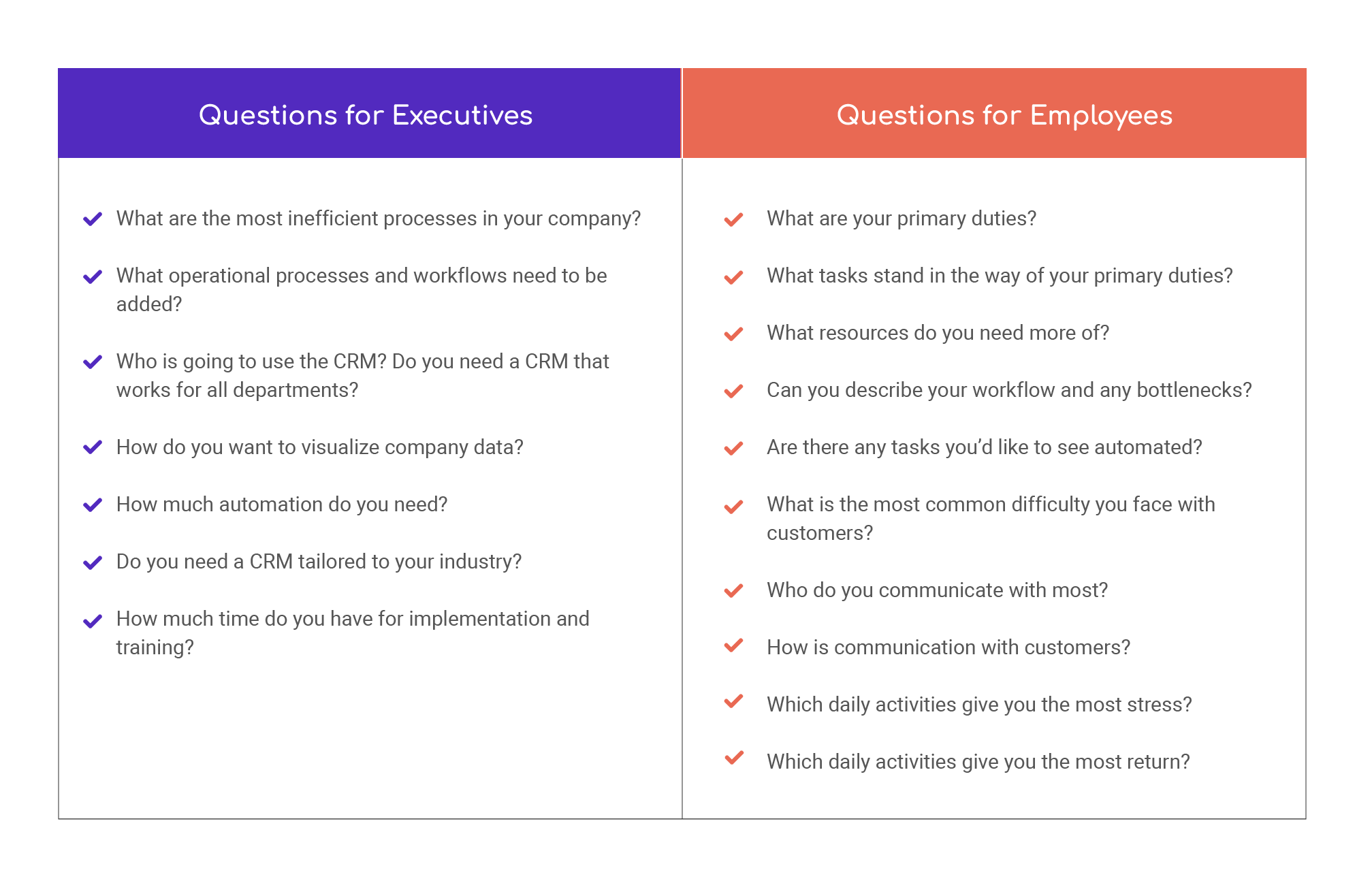
2. Define the essential features that the ideal CRM software should have
Have you just set the goals you want to achieve with your CRM software? The second step is to clarify what features are necessary for you and with what tools you can secure them.
At this point, you might also need to take your competitors into consideration. Which CRM program can give you an advantage over competition and apply directly on your custom needs? Check the level of customization that each vendor has to offer before choosing a solution.
Depending on your needs, you may need a perfect contact management, sales cycle visualization, marketing functions or email automation. However, any CRM solution possesses some basic functions including:
- Contact management: You need a centralized system to manage your contact information, ensuring it’s not confined to just one salesperson’s inbox. This system should be accessible to your entire sales team, providing everyone with the most current information.
- Opportunity management: Ensure transparency in every aspect of your sales process so its effects on the rest of the business are easily visible. If any deal stalls, identifying the required steps to move forward should be a priority.
- Reporting, forecasting and analytics: Providing managers with the right tools you give them the opportunity to see any potential problems in advance and act immediately to prevent them.
- Sales tracking: It’s a crucial feature of any CRM solution, enabling businesses to monitor and manage their sales pipeline effectively.
3. Don’t overlook the UX that CRM software offers
If you’re going to invest in CRM software, it’s important to consider the team or teams that will be using it. Although the management of a company is responsible for the integration of new systems, it is important to include the employees in the process of selecting the appropriate software.
How to cooperate with your team in order to choose the right CRM system? Ask your employees what problems they would like to see solved, test their response to different solutions, and choose the solution that the majority finds most user-friendly and practical. After all, the end-users are the ones that will make the CRM succeed!
4. Plan your budget
Especially if you own a small business, it’s important to stay within your budget when choosing CRM software. Don’t forget that the goal of CRM is to save time and money in the long-term, so it is important to manage the most appropriate tools at the lowest price.
In order to ensure a satisfactory financial plan, you can check the following:
- Are there any hidden charges for specific CRM system features you want to enable?
- Is an annual subscription better than a monthly subscription?
- Which one of the plans offered by your supplier is the most suitable for your business needs?
- Are you eligible for a discount?
- Is there a subsidy plan or voucher for digital transformation products that you could use?
Usually, you will be charged for a CRM system according to the number of users. Some providers charge a monthly fee for a specific amount of users, while offering opportunities for upgrade if you wish to include more users. Also, you could check which vendor offers free trials so you can test their CRM software without any charge.
Bonus tip: When choosing a CRM system, you should also consider the costs that might come up in the future or hidden charges. This includes:
- Implementation and Setup Fees that include data migration (transferring data from your current system to the new CRM program).
- Integration costs that occur when integrating the CRM system with third-party apps in order to customize your tools.
- Higher tiers: as your business evolves, so are your needs for more advanced tools. Moving to higher-tier plans for additional features can be costly.
- 24/7 customer support: higher levels of customer support often come at a premium.
- Additional storage: Exceeding included storage limits can result in extra charges.
5. Check the compliance of the new software with the GDPR
Personal data protection is a non-negotiable feature that a CRM software must have. Personal data must be protected by law, and businesses that do not comply with privacy regulations face significant penalties.
For this reason, but also to build trusting relationships with your customers, it is important to check the compatibility of the CRM system you intend to adopt with the GDPR.
6. See if the CRM provider has expertise in your field
Has the CRM provider worked with businesses in the same industry as you before? If so, that means they are familiar with the specifics and challenges your business faces and can offer specialized solutions.
Before entering into a partnership, you can look for reviews from previous customers of the supplier you are considering and discover their own experience and development. Especially if your company requires industry-specific features, a CRM provider with experience in your field will be more likely to understand your needs and develop or already custom to your field solution.
For example, NUS Solutions has to offer CRM solutions for specific industries such as law firms, retail businesses and companies that require fleet management.
7. Check if your provider offers a mobile application
In the past, the existence of a mobile application might have been a bonus for the completion of a CRM project, but now things are changing. Workplace flexibility and the ability to work remotely has increased the need for anytime access to data from our mobile device.
A mobile-enabled CRM software gives you the ability to manage your customer relationships from anywhere, anytime, giving you a competitive advantage.
8. How to choose between cloud and on-premise CRM software
Choosing the right CRM system ofter rises the dilemma between cloud and on-premise CRM.
In a cloud solution you pay a subscription to a supplier who hosts your data, and you have access to it via Internet. On the contrary, in an on-premise solution the data is stored on a local server that is set in the company.
Although cloud solutions tend to grow rapidly in recent years due to the flexibility of access they offer, they hide the risk of data leakage. In contrast, on-premise solutions offer greater security against external threats but require a high initial cost and a team of IT experts to maintain the server.
See below in detail the benefits and drawbacks of each option:
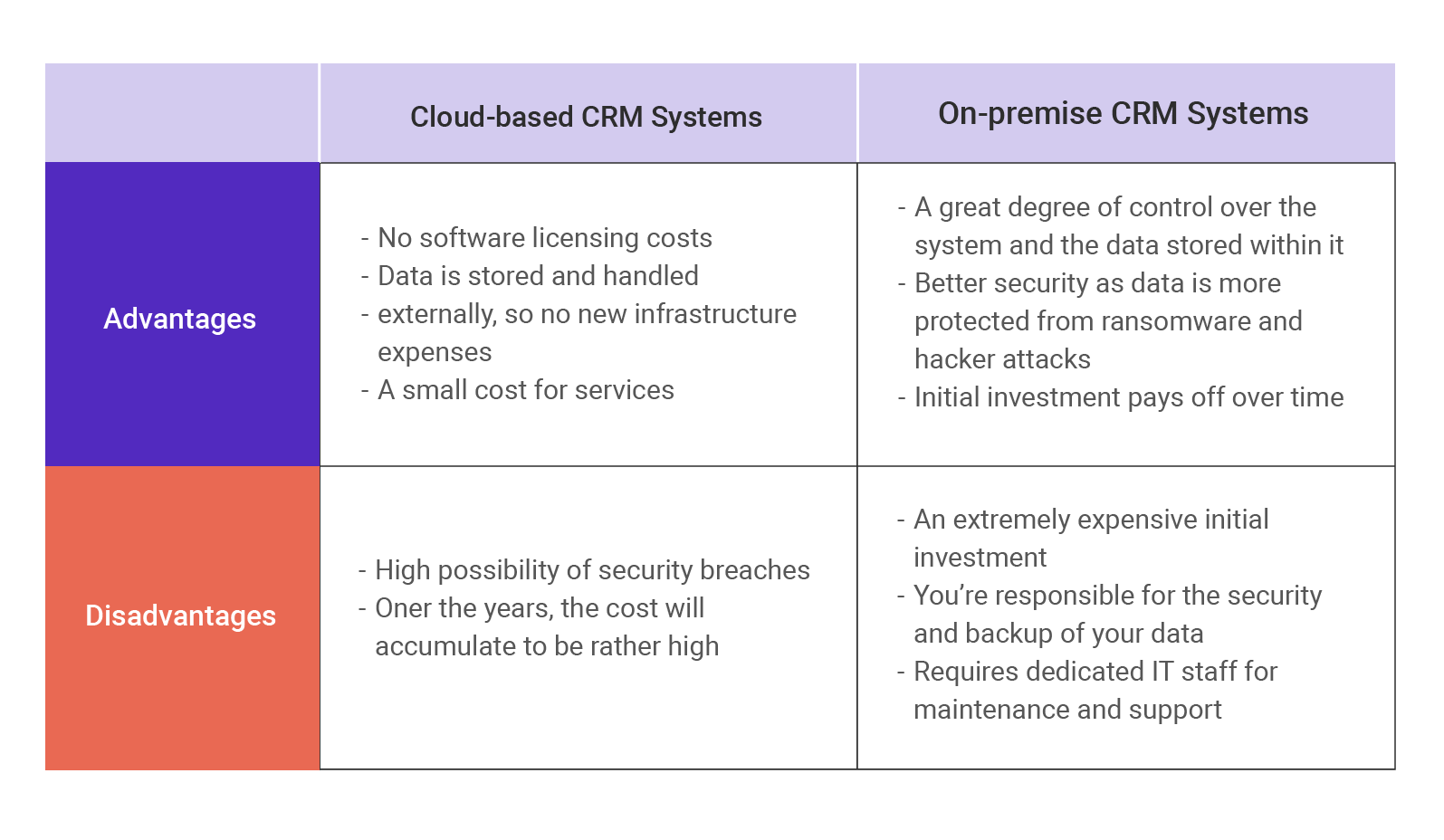
9. Check your supplier’s customer support
We all know that effective customer service makes all the difference! In this particular case, proper customer service on the part of your provider will improve the service you offer your own customers!
It’s possible that while running a CRM system, problems might occur that will prevent you from completing your work. If your supplier offers prompt service, you will solve potential failures in time and ensure the smooth operation of your software. This way, you will in turn be able to ensure an ideal CX for your customers.
Pro tip: Choose a supplier that offers multi-channel support and 24/7 service.
10. Make sure the new system is compatible with your current software
It is true that technology evolves rapidly, offering new, more integrated tools. However, too many tools can slow your procedures down, as you will be forced to repeat the same tasks across mutiple systems. Eventually, you will end up creating confusion for your employees and affect their performance.
No matter how good a CRM system is, it’s not practical if it’s not compatible with your existing software. Full functionality is ensured if there is also the right access – the opposite causes unnecessary costs and possibilities that are not used to their full potential. Before making any purchase, make sure that the CRM software you chose integrates with the tools that your company already uses.
Choose the right CRM software that will boost your business potential!
At NUS Solutions we are experts in providing specialized CRM solutions for every business to successfully face every challenge. Through Microsoft Dynamics 365 , we offer systems to effectively monitor and automate your business processes so that you can take off your sales and offer the best possible service to your customers.
At the same time, we have a collection of ready-to-use vertically integrated solutions that adapt exactly to the needs of specific types of business. Learn more about the solutions we offer or contact us to design a new solution for you!

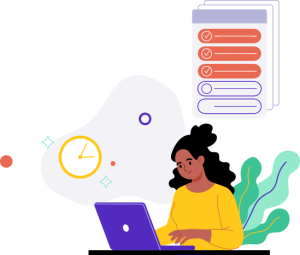



…