ERP systems are an extremely widespread software system, which is the “core” of business organization.
If you own a company, you will be well aware that having a unified platform to manage your operations significantly contributes to your efficiency.
And this is exactly where ERP systems come to help!
In this article you will learn:
- What is an ERP system?
- How do ERP systems work?
- The competitive advantages of ERP systems
- Types of ERP Deployment
- The new trends in ERP systems
- Factors to consider when choosing an ERP system for your business
- Difference between ERP and CRM.
- Our Solution: Soft1Brige App!
What is an ERP system?
ERP (Enterprise Resource Planning) systems are comprehensive, integrated solutions, available either on-premises or in the cloud, designed to manage all facets of production-based or distribution businesses. These systems encompass key functions such as financial management, human resources, supply chain management and manufacturing, while integrating seamlessly with core accounting operations.
ERP systems enhance visibility across all business processes by monitoring every aspect of production, logistics, and financial activities. They serve as a centralized hub for end-to-end workflows and data management, ensuring that various departments can access and share critical information.
Supporting a wide range of functions across enterprises of all sizes—from small businesses to large corporations—ERP systems can be customized to meet the specific needs of different industries.
How do ERP systems work?
ERP systems consist of individual modules, each of which corresponds to a specific business function. These modules of the ERP are connected to each other and exchange data- they actually work together and “talk”, thus creating a single system.
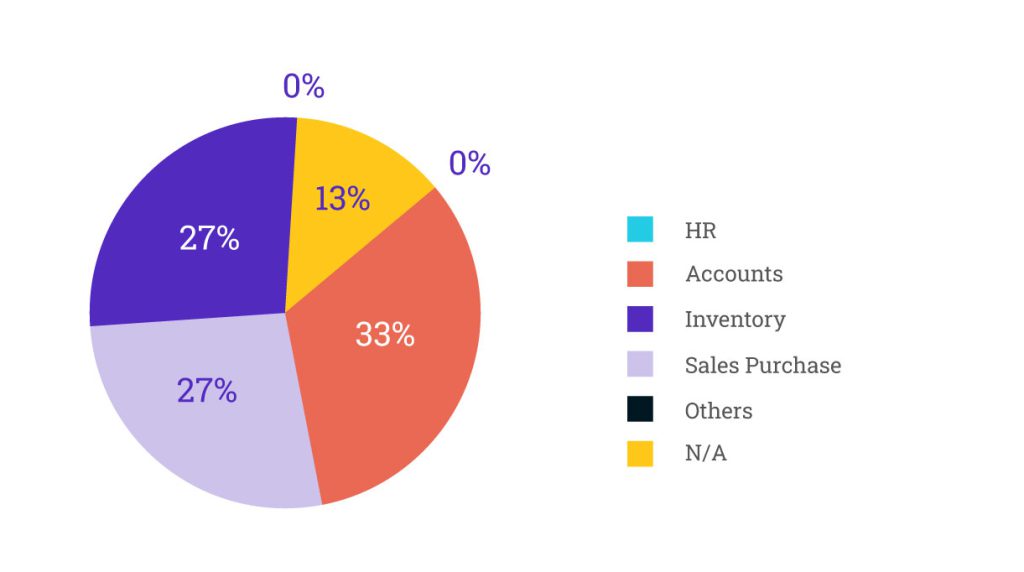
The modules are adapted according to the needs of each company, thus offering great flexibility in the way of building an ERP system. Let’s give an example: If you own a retail store and are active exclusively in the sale of products, you can install only the modules that directly concern you, like accounting, warehouse and order management. You can then enrich them by activating additional marketing, HR and other modules as your needs evolve.
So you have a software system that provides you with a complete picture of your business. Within it, different departments can communicate and collaborate, many processes are automated, while you take advantage of data analysis tools and reports, or data protection mechanisms against potential threats.
Which are the most common ERP modules?
- Finance: This module is central to most ERP systems, managing the general ledger, automating financial tasks, tracking accounts payable (AP) and receivable (AR), closing books, generating financial reports, ensuring compliance with revenue recognition standards, and mitigating financial risk.
- Human Resources Management: The HRM module manages employee information, payroll, benefits administration, recruitment, training, and performance evaluation.
- Sourcing and Procurement: This module handles procurement processes including requisitioning, sourcing, purchase order management, supplier management, and contract management.
- Sales: The sales module manages the sales process from lead management to order fulfillment, including quote generation, order processing, contract management, and sales forecasting.
- Manufacturing: Manufacturing module helps plan and execute manufacturing processes, ensuring alignment with demand. It includes tools for material requirements planning (MRP), production scheduling, manufacturing execution, and quality management.
- Logistics and Supply Chain Management: This module manages logistics operations including inventory management, warehouse management, transportation management, and order fulfillment.
- Service: The service module supports the delivery of reliable, personalized customer service. It offers tools for in-house repairs, spare parts management, field service management, and service-based revenue streams, along with analytics to improve customer issue resolution and loyalty.
- R&D and Engineering: Feature-rich ERP systems include an R&D and engineering module, providing tools for product design and development, product lifecycle management (PLM), and product compliance.
- Enterprise Asset Management: This module aids asset-intensive businesses in minimizing downtime and maintaining peak efficiency of machines and equipment. It features predictive maintenance, scheduling, asset operations and planning, and environment, health, and safety (EHS) management.
What makes ERP systems so competitive?
ERP is often described as “the central nervous system” of a business. Especially in the field of finance, a central point of concentration and management of all data is essential.
Adopting an ERP solution offers significant benefits:
Higher productivity
With fewer resources, your business departments achieve more as many processes are automated. So, you save time and money.
Improved collaboration
The integration of all individual departments offers a work environment in which communication and collaboration take place seamlessly.
Better insights
Forget the “gaps” in the information that circulates within your business and the shortcomings. Now you find answers to everything from a single source.
Simplifying IT processes
Within a single database, processes are simplified and employees manage information more easily, without the need for specialized knowledge.
Lower risk
Critical information is not contained in spreadsheets or disseminated through e-mails, but is located in a single unified platform.
Cloud ERP takes the reins!
ERP systems have evolved significantly over time, resulting in an era where Cloud ERP is the modern trend.
When hearing the term ERP, most people still imagine a rather complicated and unwieldy software system, which requires special know-how to use. Maybe that’s how it started, but today the reality is very different.
Let’s look at the evolution of ERP models in brief. In the past, the installation and hosting of the software was done on local servers (on-premise), which required significant infrastructure, maintenance and support responsibility. Now, ERP is hosted on cloud equipment of the software provider, that is, on remote servers, providing flexibility and access from anywhere. The business pays the provider a subscription, who is also responsible for operating and supporting it.
ERP today addresses every business, even a small one, as soon as it realizes that Excel or a simple accounting program no longer meets its needs. It does not need to have additional staff or waste great resources on its functionality, because Cloud ERP makes its use much simpler!
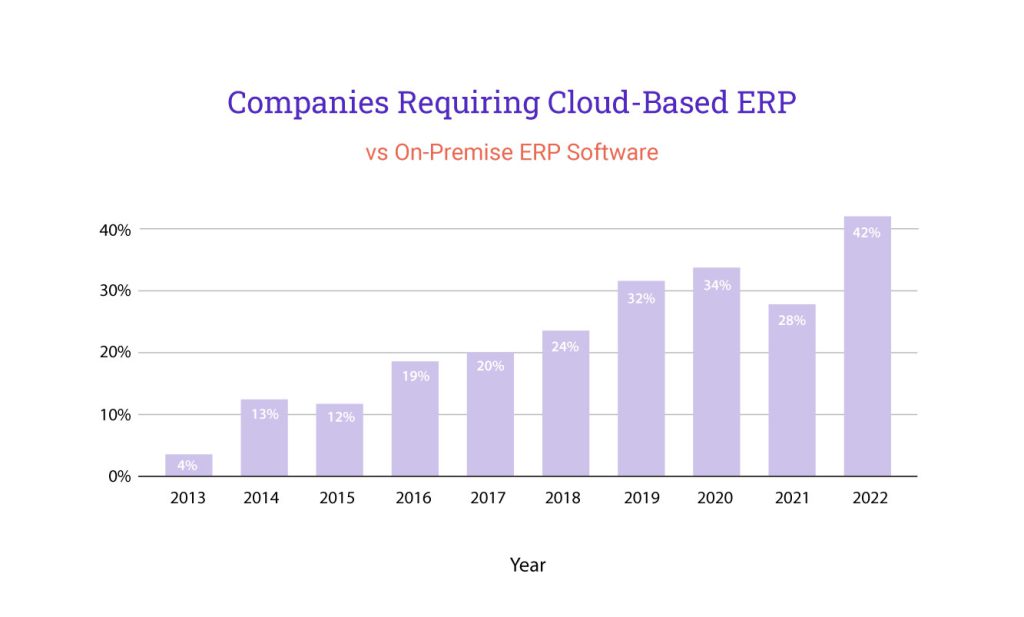
💡 Fun Fact: The first company to establish the Cloud ERP model in Greece is SoftOne: with S1aaS (Soft1 as a Service), SoftOne was the first to offer IT solutions in the form of a service, regardless of whether the Cloud existed as a distribution system or not.
User personalization is turning into reality!
In the past, customizing ERP platforms was challenging due to complex scripting languages. Now, cloud ERP and low-code solutions simplify customization, catering to specific industry needs. These modern platforms offer features like customizable dashboards, AI-driven search, personalized chat, and adaptable workflows.
To deliver tailored experiences, companies need ERP systems that support personalization. Employees, customers, and suppliers prefer content and functionality aligned with their specific needs, boosting productivity. AI-based interfaces, such as chatbots, are gaining popularity for interpreting user input and responding with relevant information, providing a more personalized and efficient experience.
AI-Powered Insights come to the rescue
Artificial intelligence and machine learning are now integral parts of ERP systems, quietly working in the background to enhance personalization and streamline business operations. Unlike in the past, many ERP software vendors now include AI capabilities directly in their products.
With AI, organizations can analyze vast amounts of operational and customer data to uncover valuable insights. AI technologies excel at detecting patterns and predicting trends that might be missed through manual analysis alone.
Moreover, AI automates and optimizes a wide range of processes. For instance, in retail, AI can analyze sales patterns and customer behavior to optimize inventory management and suggest personalized marketing strategies.
IoT integration
IoT integration with ERP systems enhances operational efficiency by enabling real-time data collection from devices such as sensors and equipment. This data, including performance metrics and environmental conditions, provides improved visibility into operations. For example, manufacturing companies leverage IoT sensors on production equipment to gather real-time data on operational performance and machine conditions.
IoT facilitates predictive maintenance by monitoring equipment conditions, optimizing maintenance schedules, and reducing downtime. It also enhances supply chain management by tracking shipments and monitoring inventory levels in real time.
Additionally, IoT supports quality control in manufacturing and provides insights for energy efficiency and customer behavior, enabling businesses to make data-driven decisions and improve overall productivity and customer satisfaction.
Use ERP from anywhere, anytime
Mobile ERP solutions have evolved significantly, offering seamless access to vital business data on the go. These applications empower employees to perform both back-end and front-end tasks from diverse locations, fostering collaboration among geographically dispersed teams, spanning different time zones.
User-friendly mobile ERP interfaces enable efficient task completion outside traditional office settings. For example, field service technicians can use mobile ERP apps to access and update service orders while onsite with customers. Mobile ERP ensures real-time data availability, enhancing productivity with faster and more accurate data capture, as well as boosting overall agility through remote access.
Factors to consider when choosing an ERP system for your business
Selecting an ERP system is a significant decision that impacts every facet of your business operations over the long term. Here’s an expanded look at essential criteria to consider when choosing an ERP:
- Business Requirements: Start by identifying and prioritizing your specific business needs. Involve stakeholders across various departments to collect comprehensive requirements. Prioritize features based on must-have functionalities, beneficial additions, and nice-to-have options.
- Industry Experience: Evaluate ERP vendors based on their experience and success within your industry. A vendor familiar with your sector’s unique challenges and regulations can offer tailored solutions that align closely with your business goals.
- User Support: Consider the level of support required for seamless ERP adoption across your organization. Ensure the ERP vendor provides adequate training resources, ongoing support, and clear documentation to empower users at all levels.
- Cost: Calculate the total cost of ownership (TCO) for the ERP system, including initial setup, licensing fees, customization costs, maintenance, and upgrades. Determine if the ERP solution fits within your budget constraints and aligns with expected ROI.
- Integration: Assess how well the ERP integrates with your existing IT infrastructure and systems. Compatibility with current software applications, data migration capabilities, and ease of integration are crucial to minimizing disruption and maximizing efficiency.
- Customization: Determine the need for customization based on your unique business processes and industry requirements. Evaluate the ERP’s flexibility and scalability to accommodate future growth and evolving business needs.
- Upper Management Support: Secure commitment from senior management to endorse and champion the ERP implementation. Leadership support ensures alignment with strategic objectives and facilitates organizational change management.
- Technology and Scalability: Choose an ERP system built on modern technology that supports scalability and future-proofing. Consider cloud-based ERP solutions for flexibility and accessibility, or on-premises options for greater control over data and customization.
- Total Cost of Ownership (TCO) and ROI: Conduct a thorough analysis of TCO to understand the full financial implications over the ERP system’s lifecycle. Evaluate potential ROI in terms of increased efficiency, productivity gains, and cost savings.
- Evaluation of Options: Explore different ERP deployment models (cloud, on-premises, hybrid) and licensing options (SaaS, open source) to find the best fit for your organization’s size, structure, and IT strategy.
- Necessary Customization: Identify critical customization needs and evaluate each ERP system’s capability to support these requirements effectively. Consider the availability of developer resources and the ERP’s flexibility in adapting to specific business workflows.
By meticulously evaluating these criteria and aligning them with your organization’s strategic objectives, you can select an ERP system that not only meets current operational needs but also supports future growth and innovation. This approach ensures that your ERP investment becomes a cornerstone of your business success.
An important distinction: ERP vs CRM.
We have already presented CRM as the best strategy for managing your customer relations in our previous article. (spoiler alert: if you haven’t read it yet, you haven’t met your best friend!)
Now that we know what these two powerful platforms stand for, we need to make an important clarification.
While your business relies on both ERP and CRM systems, the fundamental difference between them is this: ERP focuses primarily on – among other things – the financial/accounting department, while CRM exclusively focuses on the sales and customer service departments.
And now you will ask yourself: does my company need ERP, CRM, or both?
What if we told you that you can now combine them on a single platform?
Soft1Bridge App: The SoftOne and Dynamics365 Bridge!
At NUS Solutions we create tailor-made solutions to fully meet your business needs.
The Soft1Bridge App was designed using Microsoft’s Power Apps and Power Automate module, with the aim of connecting SoftOne (ERP) and Dynamics 365 (CRM) accounts in a single easy-to-use platform. You can gather all the data you need about your inventory, sales or customers, saving time, resources and making better decisions.
Do you want to digitize your business, increase your productivity and profits? Contact us to adopt the Solution that will turn your vision into reality!

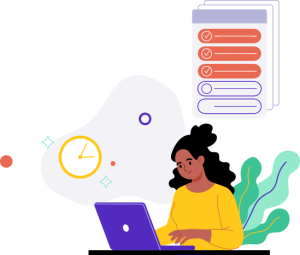



…