Dynamics 365 licenses are probably the leading step for business automation and productivity.
However, in many cases, its licensing is not competitive with other CRM solutions for many companies. As a result, several partners, colleagues, and organizations often ask the same question:
“What is the most cost-effective licensing model I can have?” or “Is there a way for an ISV solution or project to obtain the cheapest possible licensing?”
In this article, we will examine some cases and explore ways to save money from Dynamics 365 licenses for your company!
Let’s get started!
What will we see in this article?
- Dynamics 365 Licenses: Professional vs Enterprise
- Team Member User
- In App User license
- Non – interactive User
- Power App License
- How to find the Dynamics 365 Licenses that suit your needs
Dynamics 365 Licenses: Professional vs Enterprise
Dynamics 365 Sales Professional and Sales Enterprise are two different plans for Microsoft’s sales force automation software. They share some common features, such as core sales capabilities, Office 365 integration, and AI insights, but also have some differences.
Sales Enterprise offers more advanced features than Sales Professional, including forecasting, gamification, business process flows, portals, and unlimited customization.
So, the question is whether you need the Enterprise plan or if the Professional plan covers your needs, as it provides 70% of the features found in the Enterprise license.
The indicative costs for each plan are:
- Microsoft License for Microsoft Dynamics 365 Enterprise: $95 per user/month
- Microsoft License for Microsoft Dynamics 365 Professional: $65 per user/month
Resulting in potential savings of $30 per user/month.
Team Member User
A Dynamics 365 Team Member license is a subscription for users who need basic access to Dynamics 365 applications. It allows users to perform tasks such as viewing data, updating records, creating notes, and running reports.
You cannot buy one stand-alone Team Member license since you will not be able to create an environment, but you can apply it for extra users in our Dynamics 365. Also consider that a Team Member license has some limitations, such as:
- Team members can only write to contacts, notes, activities, and up to 15 custom entities.
- Team members cannot access custom applications or scenarios beyond those listed in the licensing guide.
- Team members cannot use advanced features such as workflows, business process flows, or Power Automate.
So, be sure if your user needs any of the above. If not, then you can have one of the following Dynamics 365 Licenses:
Indicative costs:
- Microsoft Dynamics Team Member License: $8 per user/month. *
- Money-saving Microsoft Dynamics 365 Enterprise: up to $87 per user/month. *
*Applies for an additional user.
Dynamics 365 licenses: In App User license
An In App User license is a license that allows a user to access a specific Dynamics 365 application without requiring any additional licenses. For example, if you have a license for Dynamics 365 Sales Enterprise, you can also access Dynamics 365 Marketing without buying another license.
However, if you want to access more than one core business application, such as Sales and Customer Service, you need to buy a base license for one app and an attach license for another app. The attach license is cheaper than the base license. With the attach license, you can have full functionality of the application.
Indicative costs:
- Microsoft Dynamics Team Member License: 20$ per user/month. *
- Money save Microsoft Dynamics 365 Enterprise: Up to 75$ per user/month*
*Applies for an additional user.
Non – interactive User
A non-interactive user is a system user within Dynamics 365 that allows you to access the Dynamics 365 services without consuming a Dynamics 365 license. Each instance of Dynamics 365 can have up to five non-interactive user accounts. To create a non-interactive user, you need to first assign a license to the user in the Office 365/PowerApps Portal, then log into Dynamics 365 and change the user’s Access Mode to “Non-interactive” in their record. Finally, you need to remove the license from the account in the Microsoft 365 admin center.
These users won’t have access to the Dynamics 365 interface, but you can use them for API integration and development purposes since they can retrieve all the necessary data and metadata.
Indicative costs:
- Microsoft Dynamics Non – interactive User: free
- Money save Microsoft Dynamics 365 Enterprise: Up to 95$ per user/month.
Power App License
Power Apps is a platform that allows you to build and customize apps for your business needs. You can use Power Apps to extend Dynamics 365 applications, such as Sales and Customer Service.
Also theoretically, you can implement all the features that Dynamics 365 modules have and have Power App, that has all the needed functionality, without having a Dynamics 365 module at all.
There are different types of Power Apps licenses, depending on how you want to use the platform:
- Power Apps per app plan: 10$ per user per app per month. This plan lets you run one app or portal at a time.
- Power Apps per user plan: 40$ per user per month. This plan lets you run unlimited apps and portals within service limits.
Power Apps included in all the below licenses, without any extra cost:
- Office 365 E1
- Office 365 E3
- Office 365 E5
- Office 365 F3
- Microsoft 365 Business Basic
- Microsoft 365 Business Standard
- Microsoft 365 Business Premium
- Microsoft 365 F3
- Microsoft 365 E3
- Microsoft 365 E5
This is a very good solution that includes more one-off costs for the implantation, but it saves you a lot of money from you license, especially if you already have one of Office or Microsoft 365 licenses.
Indicative costs:
- Money save with Power Apps per app plan: up to 85$ per user/month
- Money save with Power Apps per user plan: up to 55$ per user/month
- Money save with Power App in case you already have a Microsoft License from the list: 95$ per user/month*
Find the Dynamics 365 Licenses that suit your needs and reduce your business costs!
Trust the Digital Transformation of your business in the hands of experts! Undoubtedly, the Digital Transformation of your organization is a demanding process that requires your cooperation with experienced professionals in the field.
At NUS Solutions we specialize in Digital Business Transformation and understand the complexities and challenges involved in implementing new technologies and processes.
The NUS Solution Architects team will guide you through the entire transformation process, ensuring your organization benefits from the latest technology and strategies to improve your efficiency, productivity, and profitability! Get started today!
Disclaimer: The above-mentioned prices for Dynamics 365 licenses are indicative of Microsoft’s price list and may be changed or withdrawn at any time by the supplier. Find out about price changes in Microsoft licenses on the Power Apps Pricing and Dynamics 365 Pricing sites.

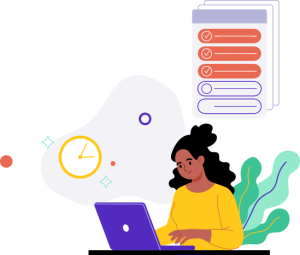



…