Virtual Desktop Infrastructure, or Virtual Desktop, is a groundbreaking technology that utilizes virtual machines to create and manage virtual workspaces.
You might be wondering what this means in practice.
Let’s assume you’ve opened your virtual computer at work and performed specific tasks on certain files. Now, you can connect to the VDI from your personal computer at home and see the same work you started at the office! The changes you make on the virtual computer will be visible at work as well since the entire system is interconnected and synchronized through VDI.
In this article, we will take a deep dive into the technology of VDI, analyzing how it operates and its usefulness, as well as the new features that are taking the Modern Workplace to the next level!
Let’s start from the beginning!
In this article, we will explore:
- What is Virtual Desktop Infrastructure?
- How does VDI work?
- The difference between permanent and non-permanent VDI.
- The benefits of Virtual Desktop Infrastructure for an organization.
- How to implement VDI in your business.
- Automation in virtual workspaces.
- Windows Virtual Desktop
What is Virtual Desktop Infrastructure?
Virtual Desktop Infrastructure (VDI) enables users to remotely access virtual computers from any location and device (PC, smartphone or tablet), while all the computing and control occur on a central server. This way, the employees can have access to the company’s servers, files, applications and services from any endorsed device, using a secure desktop application or web browser.
VDI has set the foundation for modern workplaces, supporting remote and branch office workers while also providing access to partners and contractors.
There are many different ways to create virtual desktops, including the form of desktop as a service (DaaS) and personalized Cloud PCs. Virtual desktops are becoming increasingly popular as they improve security, performance, centralization, cost savings and support flexibility in workplaces.
How does VDI work?
In VDI, a hypervisor (software) facilitates the creation and management of virtual machines (VMs). These VMs divide physical servers into multiple virtual machines, with each virtual machine hosting a virtual desktop computer.
Users have access to these virtual desktop computers from remote devices such as laptops, tablets, or smartphones. Simultaneously, all the processing of these virtual computers takes place on the central server.
To ensure access, users connect through Connection Broker software, which acts as an intermediary between the user and the server. This broker enables a secure and efficient connection of the user to the virtual desktop hosted on the server.
The difference between permanent and non-permanent VDI.
Virtual Desktop Infrastructure (VDI) can be either permanent or non-permanent, each offering different benefits and catering to distinct needs.
In the case of permanent VDI, users connect to the same desktop environment every time. This allows them to personalize their desktop according to their preferences, and any changes made remain saved even after disconnecting. In other words, virtual computers in a permanent VDI environment operate similarly to real, personal computers.
On the contrary, in non-permanent Virtual Desktop Infrastructure, users connect to generic desktop environments, and no changes are retained after disconnection. This approach is typically simpler and more cost-effective as it doesn’t require the management of personalized desktops between connection sessions. As a result, non-permanent VDI is often used in organizations with many employees or in situations where tasks are limited and do not require individual customization of the desktop.
What are the benefits of Virtual Desktop Infrastructure for an organization?
Virtual Desktop Infrastructure (VDI) can provide numerous advantages to organizations that employ it, ensuring high data security and significantly facilitating remote work. Specifically, the benefits of Virtual Desktop Infrastructure can be summarized as follows:
Enhances the Modern Business Environment.
VDI enables users to access their virtual desktop computers from anywhere, at any time. This provides flexibility in remote work, allowing accessibility to files and applications from various locations.
Contributes to Business Cost Reduction.
This technology significantly reduces the expenses of the organization related to the purchase of new equipment and/or licenses. Furthermore, data processing takes place on the server, which can lead to cost savings, as older devices or Thin Clients can now be utilized, minimizing the need for acquiring new, expensive hardware.
Maximizes Data Security.
In the modern technological era, where data security plays a pivotal role, the VDI environment ensures data security. Specifically, data is stored on central servers rather than individual user devices. This offers data protection in the event of loss, theft, or compromise of a terminal device.
Offers Centralized Management
The centralized structure of Virtual Desktop Infrastructure simplifies the management required by each IT department. Administrators of the infrastructure can easily troubleshoot, update, or configure all virtual desktop computers from a central location, streamlining maintenance and reducing management complexity.
Enables Scalability
This solution can easily scale up or down to meet changing organizational needs. This scalability allows organizations to adapt to fluctuations in the number of users and requirements.
Creates Backups and Ensures Data Recovery
Central data storage in Virtual Desktop Infrastructure makes backup creation and data recovery more effective, reducing the risk of data loss and simplifying recovery efforts.
Contributes to Improved Software Management
The program simplifies software development and updates, ensuring that all users have access to the latest software versions, reducing compatibility issues.
Allows Customization of Virtual Desktops
VDI allows users to customize their virtual desktops, enabling the adjustment of settings and applications to match individual preferences and needs. In addition, Virtual Desktops allow users to bring their own devices, which make it the perfect solution for businesses with BYOD policies.
Facilitates Disaster Recovery, Reducing Recovery Costs
The central data storage of Virtual Desktop Infrastructure makes disaster recovery more effective, as data is not tied to individual devices and can be quickly restored in case of system failure.
Overall, we can say that Virtual Desktop Infrastructure is a valuable solution for businesses of different types and sizes. Specifically, businesses that support remote work, are concerned about their data security, or require improved IT management find VDI to be a key point in their evolution.
How to Implement VDI in Your Business?
If you’ve identified your business needs as described above, you’re likely wondering how to integrate Virtual Desktop Infrastructure into your organization and what the next steps are. At this point, it’s essential not to overlook that implementing VDI requires careful planning and the consideration of various factors.
Here are some best practices to follow:
- Choose the Right Infrastructure: Larger enterprises should consider implementing VDI on a Hyper-Converged Infrastructure (HCI). HCI provides scalability and high performance, which align well with the resource requirements of VDI. However, smaller businesses requiring fewer than 100 virtual desktops may find HCI implementation unnecessary and overly expensive.
- Prepare Your Network: The performance of Virtual Desktop Infrastructure is closely tied to your network’s performance, so assess the capacity and performance of your network. Understand when peak usage times occur and predict increases in demand to ensure network capacity.
- Avoid Resource Shortages: Check capacity beforehand using performance monitoring tools to understand the resource consumption of each virtual machine. This will allow you to know your overall resource needs and prevent resource shortages and poor user experience.
- Understand Your Users’ Needs: Define the needs of your end users. Some users may require highly customized computers, while others may be satisfied with generic desktops. Evaluate whether your organization is suitable for permanent or non-permanent VDI adoption. Additionally, understand user performance requirements.
- Conduct UAT (User Acceptance Testing): Most providers of these solutions offer testing tools you can use to perform necessary tests. It’s important to do this to ensure that you’ve correctly forecasted the resources and requirements for your implementation.
Windows Virtual Desktop
In September 2019, Microsoft launched its own Virtual Desktop Infrastructure, known as Azure Virtual Desktop (formerly Windows Virtual Desktop). Azure Virtual Desktop is a service that runs on Microsoft Azure, allowing organizations to create virtual desktops running the Windows 10 operating system and deliver them to users from any Internet-connected device.
Automation in Virtual Desktops
Last March, Microsoft made a new announcement regarding Azure Virtual Desktop, modernizing its use with current technologies. Specifically, it introduced the Power Automate agent for virtual desktops, a tool that enables the automation of processes in virtual desktops as easily as on physical devices.
If a company’s virtual desktop uses technologies like Citrix or Microsoft Remote Desktop Protocol (RDP), it can capture user information, automate actions within the desktop environment, and create workflows using the Power Automate agent. This is done in the same way you would perform these actions on a physical desktop!
The Power Automate agent for virtual desktops operates automatically when a user connects to the virtual desktop. This means it can execute tasks automatically when the user logs into the system. If manual intervention is required for a specific task, you can initiate the agent manually.
Bring your business to the present with cutting-edge technologies!
If you’re also looking for ways to bring your business into the present, the NUS Solutions team is here for you! Leveraging our expertise in Microsoft’s most advanced technologies, we take on the efficient creation and support of an ultra-modern Modern Workplace for you.
Communicate your needs to our specialized NUS Experts and make your vision a reality!
And don’t forget! If Digital Transformation is of interest to you, stay tuned to our blog as an entire series of useful articles with tips, news, and advice on Business Development is coming your way!

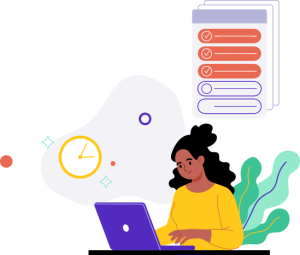



…