Ransomware attacks are a type of malware, widespread in recent years in the field of cybercrime. It is mainly used in extortion to extract sums of money.
Ransomware is a particularly ‘effective way’ of online fraud as once installed on a victim’s device, it ‘locks’ the device or encrypts the data on the computer’s disk. After its installation, a point appears on the screen with a ransom demand and clear instructions on the process of depositing it.
In this article we will see:
- How to recognize Ransomware attacks?
- How can Ransomware attacks invade your computer?
- Why is it important to protect your business from a Ransomware attack?
- How to deal with ransomware attacks?
How to recognize Ransomware attacks?
If your computer is infected with ransomware, then you will probably be informed, as mentioned above, with a message on your screen that will ask you to deposit some amount of money. Another way to detect ransomware attacks on your computer is to detect the addition of a text file to the infected folders. Finally, many ransomware families change the extension of encrypted files to one of their own.
According to ESET some targeted cyber-fraud actions using Ransomware are as follows:
- Ransomware Diskcoder that encrypts the entire disk and prevents access to the operating system.
- Screen locker that blocks access to the device screen.
- Crypto-ransomware that encrypts data stored on disk.
- The PIN locker that attacks Android devices by changing passwords to lock the user out.
After every Ransomware attack, cybercriminals demand the payment of a ransom from their victims, in digital form, bitcoins or other cryptocurrencies, so that the transaction is impossible to trace. At the same time, they promise that after completing the payment they will decrypt the data, allowing the device to be accessed again.
How can Ransomware attacks invade your computer?
Typically cybercriminals look for victims who have the ability to pay the requested ransom. Therefore the attack is usually targeted at companies and files in need.
Although ransomware is evolving rapidly, there are two ways to “transmit” such software:
- Using Spam Mails campaigns
- Identifying system and network deficiencies and vulnerabilities to spread to other systems and possibly entire organizations.
Why is it important to protect your business from a Ransomware attack?
After a successful installation, Ransomware executes a malicious file on the infected system which searches and encrypts valuable files such as Microsoft Word documents, images, databases and so on.
In fact, research has proven that small and medium-sized companies are the targets of cyber-attacks with Ransomware software, as due to exorbitant costs they choose more economical solutions to secure their infrastructure and data. However, no business, regardless of its size and profitability, can be truly safe from such an attack without taking appropriate measures. A typical example is the case of Gigabyte, the Campari group and many other companies worldwide.
How to deal with ransomware attacks?
Some ways to protect your infrastructure from ransomware attacks and to reduce the damage are:
• Back up your data
The best way to protect important files is to ensure that you always have backups, in the Cloud or even on an external hard drive, off the network. That way, if you get infected with ransomware, you can factory reset your device and reinstall the backup. This protects your data and you won’t be tempted to reward malware creators by paying a ransom.
See how cloud computing can upgrade your business systems in our blog!
-
Secure backups
Make sure your backup data is not accessible for modification or deletion from the systems where it resides. Ransomware will look for data backups to encrypt or delete them so they cannot be recovered. Therefore, make sure that your backups are not immediately accessible.
• Use security software and keep it updated
Make sure all your computers and devices are protected with comprehensive security software and keep all software up to date. Make sure you update your devices software regularly.
•Be careful where you click
Don’t respond to emails and text messages from people you don’t know, and only download apps from trusted sources. This is important as they will try to convince you that it is some “innocent” application or system application.
• Use only secure networks
Avoid using public Wi-Fi networks. Many of them are not secure and cybercriminals can spy on your internet usage. Instead, opt to install a VPN, which will provide a secure internet connection.
Learn more about how to protect your network and data from cyber threats in our specialized article.
Do you need professional help?
If dealing with ransomware attacks seems like a mountain to you, the NUS Solutions Technical Team is here for you! With many years of experience in security solutions, we will help you protect your business infrastructure and guide you in maintaining the security of your data. Contact us to learn more about Ransomware and other lurking dangers! Find a solution that suits the dynamics of your business, get support from experts and get rid of additional stress!

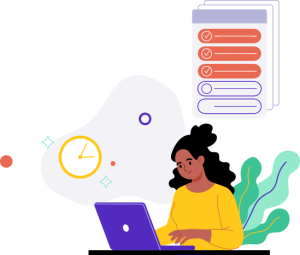



…