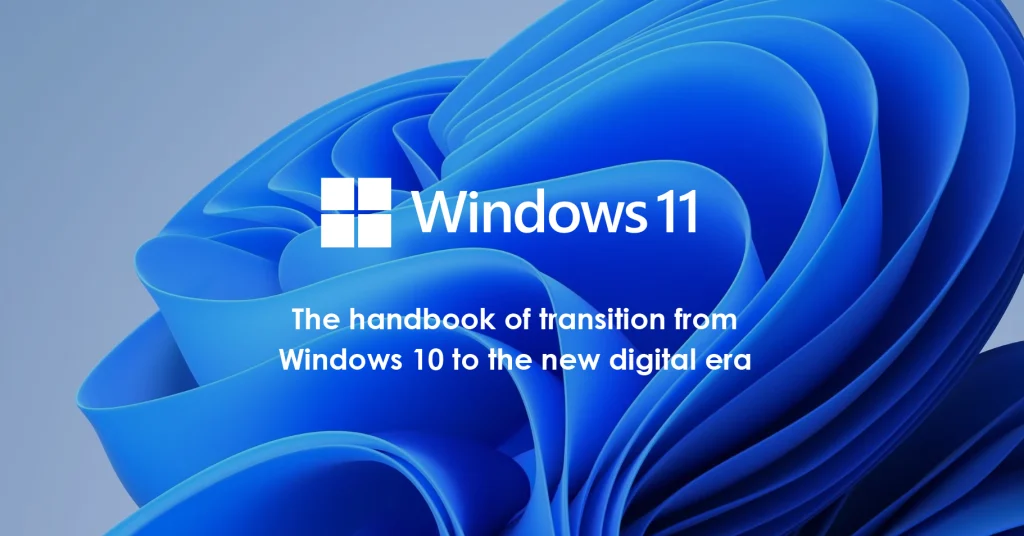Windows 10 has been Microsoft’s most widely used operating system for over a decade, serving millions of users and businesses worldwide. However, Microsoft has announced Windows 10 end of life, with the support ending on October 14, 2025. From that date onwards, there will be no more security updates, bug fixes or technical support, making the operating system unsafe to use, especially in a business environment.
This development makes it necessary to update to Windows 11, either by upgrading or by replacing older computers that do not meet the new specifications.
Here’s what you’ll find in this article:
- Why choose Windows 11
- New features in Windows 11
- How can you update your device to Windows 11?
- Windows 10 vs Windows 11
- Frequently Asked Questions (FAQ)
Why choose Windows 11
It includes everything you love about Windows 10 – and more
Windows 11 is designed to be user-friendly, maintaining the familiar Windows 10 experience. It continues to support all the core features and functions you already use, while offering improved performance, a modern look, and powerful new capabilities.
Enhanced security
With mandatory support for TPM 2.0, Secure Boot, and VBS (Virtualization-Based Security), Windows 11 is more secure by design. It provides advanced protection against ransomware, phishing, and advanced cyber threats — a must-have in a modern workplace.
Improved collaboration with Microsoft 365
Microsoft 365 runs smoother and faster on Windows 11. The integration of Microsoft Teams into the operating system enhances instant collaboration between teams, while apps like Outlook, Word, Excel, and OneDrive run with greater stability and efficiency.
New features in Windows 11
Android apps: For the first time, you can install and use Android apps on your PC, via the Amazon Appstore.
Widgets: Widgets provide personalized information (such as weather, news, reminders) and keep you up to date without losing your concentration.
Built-in Microsoft Teams: The ability to chat, call and collaborate is now an integral part of Windows 11.
Multiple desktops: Create separate desktops for work, personal use or entertainment and organize your workflow better.
Snap layouts: Organize multiple windows on the screen with one click and maintain their layout even after restart. Ideal for multitasking users.
How can you update your device to Windows 11?
- Compatibility check: Use the PC Health Check tool to see if your PC supports Windows 11.
- Upgrade or replace: If it’s not supported, consider replacing your device with a new one.
- Secure your data: With the right process, the transition is done without losing files or apps.
Windows 10 vs Windows 11
As Windows 11 evolves, some Windows 10 features are being removed or modified:
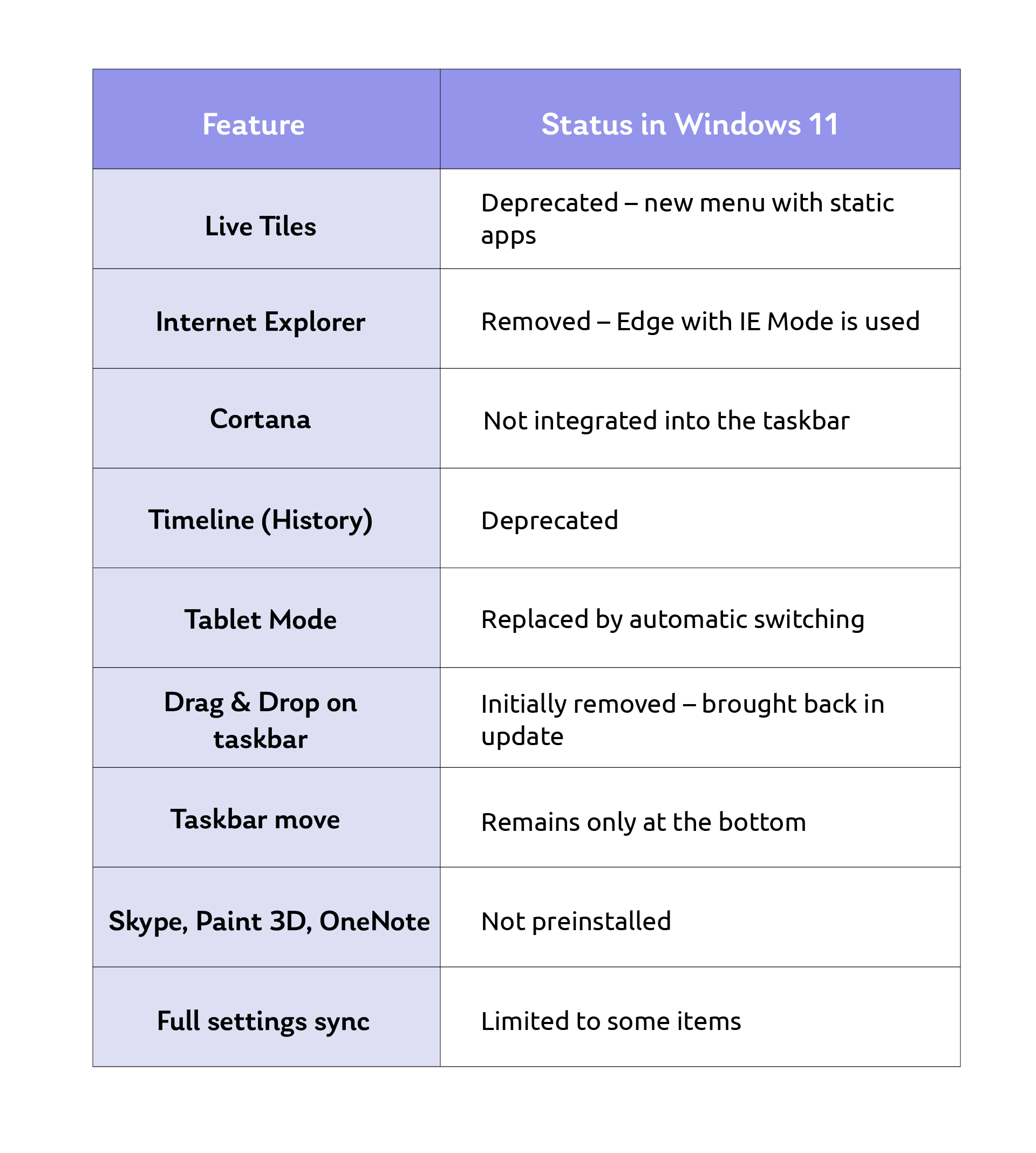
Frequently Asked Questions (FAQ)
1. What happens if I continue to use Windows 10 after 2025?
You will not receive security updates, leaving the system vulnerable to attacks.
2. Will I lose my data or apps if I upgrade to Windows 11?
No. With the correct procedure, your files, settings, and apps are preserved. However, it is always recommended to keep a backup before upgrading.
3. How do I know if my computer supports Windows 11?
With Microsoft’s PC Health Check tool. If the device is not compatible, it will need to be replaced.
4. Is the update free?
Yes, for those with a genuine Windows 10 license.
5. Will my programs continue to work?
Yes, almost all modern programs that run on Windows 10 are fully compatible with Windows 11.
6. How long does it take to upgrade?
Usually 1-2 hours. In a professional environment, it is recommended to upgrade with the support of IT professionals.
7. If my computer does not support Windows 11, what can I do?
The best solution is to replace it with a new device, so that you can ensure security and support for years to come.
Enter the new digital era with NUS Solutions!
You feel insecure about the end of Windows 10 and you are looking for the best way to smoothly transition to Windows 11? NUS experts, as official Microsoft Partners, will help you safely transition to the new era, by upgrading your systems and technological equipment.
Contact us so we can design the ideal strategy for you!